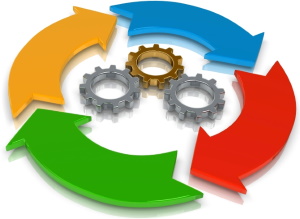
I am sure that you have been inundated with ads, articles, white papers, phone calls, seminars and proposals for Business Process Management, Business Process Outsourcing and Business Process Optimization.
What is it?
BPM certainly isn’t new, there have been many companies offering innovative and often cutting-edge technology solutions for many years. The pioneering days were probably the early 1980’s. One early innovator I recall was Tower Technology because their office was just across from our office.
In the early days BPM was all about imaging and workflow and forms. Vendors like Tower Technology used early versions of workflow products like Staffware and a whole assortment of different imaging and forms products to solve customer processing problems. That is, to turn a manual, paper-based business process into an automated digital process. In those days, it involved a lot of inventing and a lot of creative genius to make all those disparate products work together and actually do what the salesperson promised. More often than not, the final solution didn’t quite work as promised and it always seemed to cost a lot more than quoted but that was ‘normal’ then.
As with all new technologies, everyone had to go through a learning process, usually at the customer’s expense and for many years the promises were far ahead of what was actually delivered with a lot of expensive failures along the way.
Today?
So, is it any different today? Is BPM a proven, reliable, feature-rich and mature technology?
The answer dear friends, is yes and no; just as it was thirty or more years ago.
Caveat Emptor
The Latin phrase ‘Caveat Emptor’ means ‘Let the buyer beware’. Caveat Emptor applies just as much today as it did in the early days because despite enormous technological progress, we are still pushing the envelope (as we always do in this industry). We are still being asked to do things the current software and hardware can’t quite yet handle. The behind the scenes technicians are still trying to make the product do what the salesperson promised in good faith (we hope) because he didn’t really understand his product set and/or the customer’s requirements and processes.
Caveat Emptor means it is up to the buyer to evaluate the offering and decide if it can do the job. Of course, if the vendor lies or makes blatant false claims then Caveat Emptor no longer applies, and you can hit the vendor with a lawsuit based on the products and services being ‘Not Fit For Purpose’. However, in reality it is rarely as black and white as that. The technology was complex, is complex and will always be complex and the proposals and explanations are full of proprietary terminology, ambiguities, acronyms and weaselly words because at the time of the proposal, no one (vendor or customer) really understands all the requirements. The real requirements develop over the course of the project.
Do you fully understand your requirements and the vendor proposal?
As with all legal agreements, you shouldn’t enter into a BPM contract unless you know exactly what you are getting into. This is especially true with BPM because you are talking about handing over part of your core business processes to someone else to ‘improve’. If you don’t understand what is being proposed, then please hire someone who does; I guarantee it will be worth the investment. This is especially true if you are outsourcing customer or supplier facing processes like accounts payable and accounts receivable. Better to spend a little more up front than suffer cost overruns, failed processes and an inbox full of complaints. In the worst case, a failed business process conversion can lead to a business failure.
Advice
My advice is to always begin with some form of a consultancy to ‘examine’ your business processes and produce a report containing detailed maps, conclusions and recommendations. The vendor may offer this service as part of its sales process and it may be free, or it may be chargeable. However, I believe in the old adage that you get what you pay for so I would prefer to pay to have a qualified, experienced professional and independent (not employed by the vendor) consultant do the study. The advantage of paying for the study is that you then ‘own’ the report and can then legally provide it to other vendors to obtain competitive quotes. Three competitive quotes should be a mandatory requirement. The vendors will always sharpen their pencils when they know there is competition.
What are your costs now?
You should also have a pretty good idea of what the current processing is costing you in both direct and indirect costs (e.g., lost sales, dissatisfied customers, unhappy staff, etc.) before beginning the evaluation exercise. Otherwise, how are you going to be able to judge the added value of the vendor’s proposal? If the new digital process won’t add value, then why do it?
In my experience, the most common set of processes to be ‘outsourced’ are those to do with accounts payable (AP) processing. This is the automation of all AP processes beginning with your purchase order (and its line items), the delivery docket (proof of receipt), invoices (and line items) and statements. The automation should reconcile invoices to delivery dockets and purchase orders and should throw up any discrepancies such as items invoiced but not delivered, variations in price, etc. Vendors will usually propose what is commonly called an automatic matching engine; the software that captures, reads and ‘matches’ all the documents in the AP process and then does its best to make sure you only pay for delivered goods that are exactly as ordered.
What is the Return On Investment (ROI)?
If the vendor’s proposal is to be attractive and add value to your organization, it must replace your manual processing with an automated model that is both faster and more accurate. Ideally, it would also be more cost-effective but even if it is more costly in the short term than your manual direct cost, it should still solve most of your indirect cost problems like overpayments, unhappy suppliers and late payment fees. Project your costs and savings over five years to see the real ROI.
Basically, the vendor has to offer a ‘Value Proposition’; if it doesn’t provide value, why do it?
Before you begin
In essence, there is nothing magical about BPM; it is all about replacing inefficient manual processes with much more efficient automated ones using clever computer software. The magic, if that is the word to use, is about getting it right.
- You need to build in metrics so you can accurately evaluate the finished product and clearly determine if it is meeting its stated objectives.
Please don’t enter into negotiations thinking that if it doesn’t work you can just blame the vendor. That would be akin to cutting off your nose to spite your face. Remember Caveat Emptor; success or failure really depends upon how well you do your job as the customer. Failed projects are always the fault of both parties; minimize risk by doing your job well.