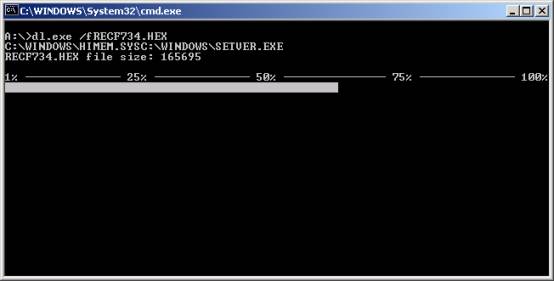How do I program a Datalogic F734 Portable Barcode Reader?
Symptom
When you turn on the Datalogic F734 Portable Barcode Reader, the following
appears on the screen:
BOOTSTRAP-
LOADER
v3r0
WaitDownload |
Cause
The F734 Portable Barcode Reader's battery has expired or the RecFind
program is not installed.
Solution
The RecFind software for the F734 needs to be installed. This is done
by completing the following steps:
- Ensure that the reader is connected
correctly. This means that one end of the cable is connected to the port marked HOST on the
cradle (this may be labelled "DON'T USE"), the other
end must be connected to the COM1 serial port on the PC.
Note: If you have an existing program installed, reset the Barcode Reader
by inserting a straightened paper clip into the small hole located
next to the Scan button and press the Scan button. It will beep
several times.
When prompted
with the following screen, push the up arrow key to erase the program.
PROGRAM
ERASE?
\/ = No /\ = Yes |
- Place the F734 in to the cradle.
The following will be displayed on the F734:
BOOTSTRAP-
LOADER v3r0
WaitDownload |
- Place the floppy disk labelled 'RecFind F734
software' into the
"A" Drive.
- Browse to the Floppy drive and double click on the INSTALL.BAT
file. (If the files have been e-mailed to you extract them into a folder,
then browse to that folder and double click on the INSTALL.BAT file).
- The following screen will appear, wait until the program has fully
downloaded.
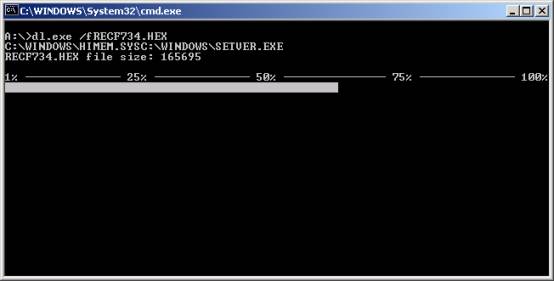
- When completely downloaded the F734 will beep several times.
When it is ready for use the following screen is displayed.
1. Receive List
2. Collect Data
3. Transmit Data
Option: |
» Back to FAQ index
|