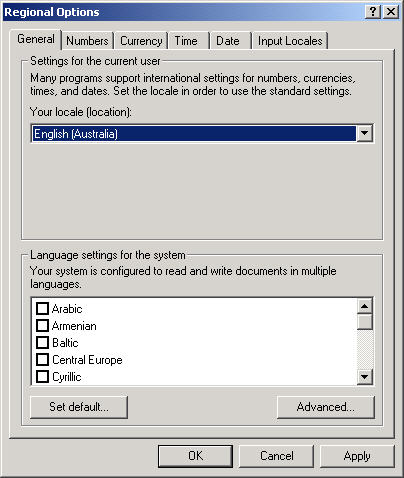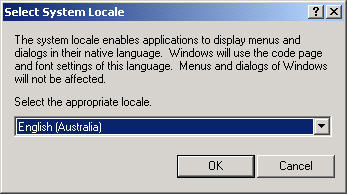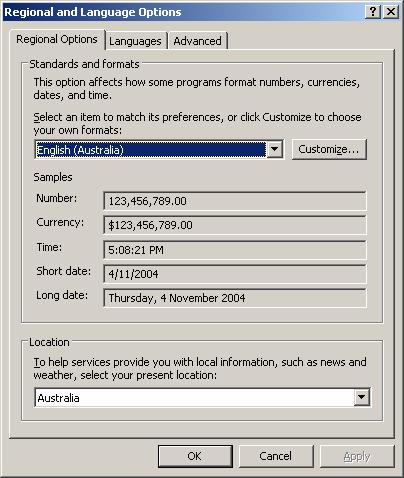When I view dates in RecQuery-TC, they appear in American date format mm/dd/yyyy instead of Australian dd/mm/yyyy.
Symptom
Viewing any date field using RecQuery-TC browser client displays the date in United States format, i.e.: mm/dd/yyyy.
Cause
The locale settings on the server hosting the RecQuery-TC web site are set to US regional
settings,
OR
The locale settings on the server hosting the database (i.e. SQL
Server or Oracle) are different
to the web server.
Solution
Windows 2000
On the server, go to Regional Settings in Control Panel. Ensure that
"Your locale (location)" is set to the desired setting (eg.
"English (Australian)") as shown below.
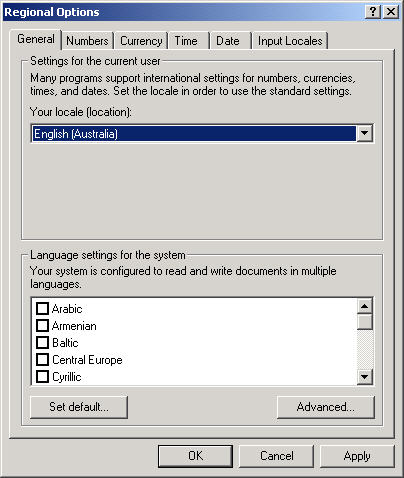
Click on "Set default..." and ensure that the locale is set to
the desired setting (eg. " English (Australia)") as shown below.
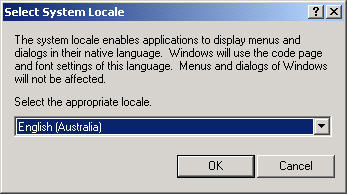
Once you have made the changes, the server may need to be restarted for the changes to take effect.
Windows 2003
On the server, go to Regional & Language Settings in Control Panel. Ensure that
"Your locale (location)" is set to the desired setting (eg.
"English (Australian)") as shown below.
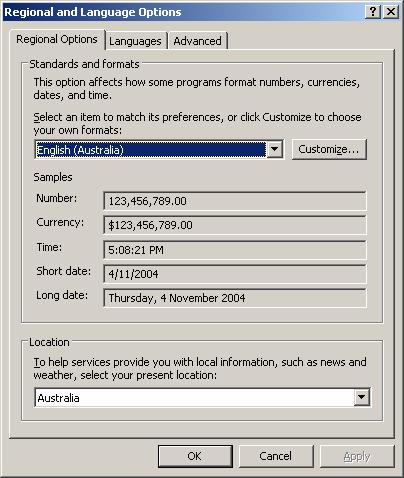
On the "Advanced tab" click on "Apply all settings to the
current user account and to the default user profile" as shown below.

Once you have made the changes, the server may need to be restarted for the changes to take effect.
» Back to FAQ index
|