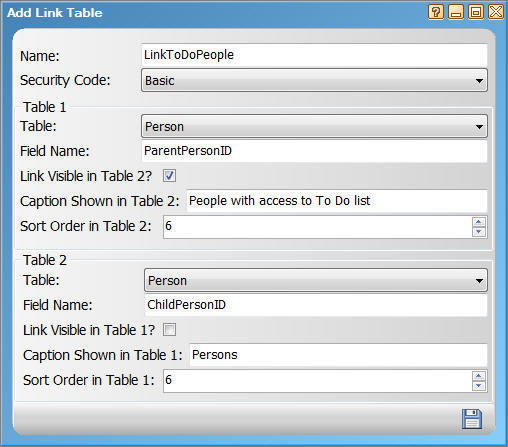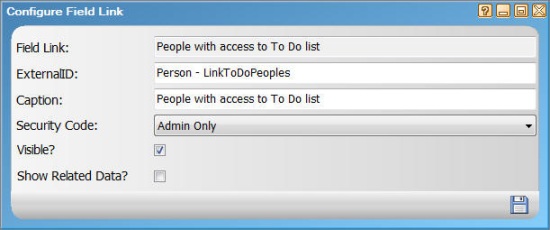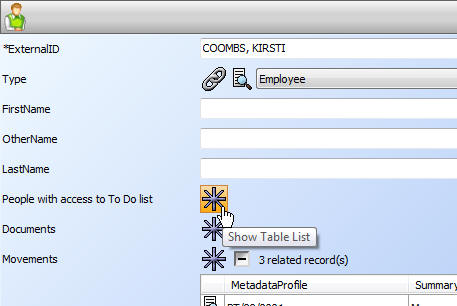Configuring access to individual To Do lists
By default access to To Do lists are controlled by
security code. With the following procedure you can change the way
RecFind 6 provides access to people's To Do lists. Once complete you
will be able to configure each Person who will have access to their To
Do list.
Note: You must be using RecFind 6 v2.1 or higher for this
functionality.
Step 1: Add new Link Table to your system
You must first create a new Link Table to store to To Do
list sharing information. To do so, complete the following steps:
-
Logon to the DRM as an administrator and select the
"Configure Link Tables" option
-
Click on the "+" icon to add a new Link Table
-
Enter the information as shown below (Note: change the
Name field last)
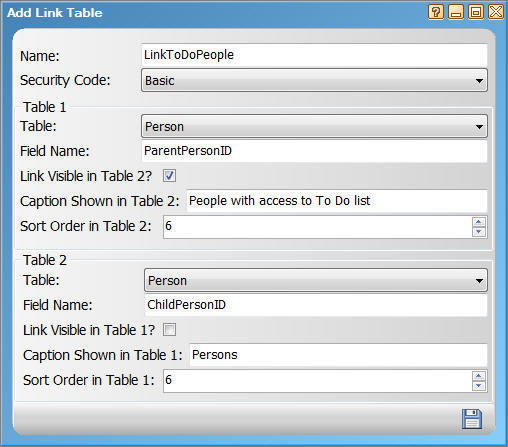
Note: It must be entered exactly as shown except for the Caption and Sort
Order fields, these can be altered if required.
-
Check that the Name of your Link Table is "LinkToDoPeople"
(it dynamically changes when you alter the Table fields) and then click on
the Save icon
-
(Optional) If you want to restrict the field's
visibility to certain people (eg. administrators), from the main DRM menu
select "Configure Tables and Fields" and change the field "People with
access to To Do list" on the Person table to have an appropriate security
code, example shown below:
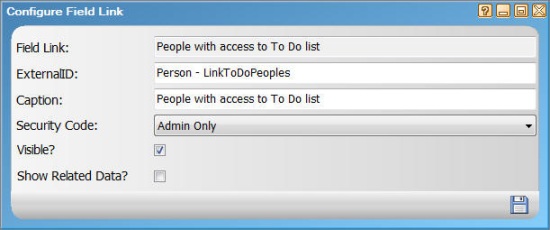
-
Logout from the DRM
Step 2: Define access
Now that the Link Table exists, you must now define which
People will have access to who's To Do list:
-
Logon to the RecFind 6 Client application
-
From the main toolbar, select "People"
-
Select the Person who's To Do list you wish to give
other people access to and click on the Modify icon
-
Click on the "People with access to To Do list" link
icon
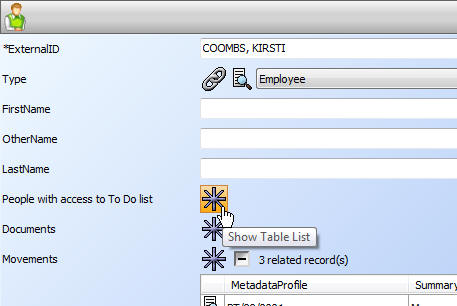
-
Tick each person who will have access to this person's
To List
Note: you can click on the Filter icon to limit the results of this list (eg.
to type of employee).
-
Click on the "Select" icon and then Save the Person
record
-
Repeat steps 3 to 6 for any other people's To Do lists
you wish to share
The "Action Officer" list in the To Do list will now only
show the user's own To Do list plus any that they have been given access to.
If you have issues getting this functionality to work,
please double check your Link Table configuration - it must be entered exactly
as shown. If you still experience problems, send a screen dump of the Link Table
and a description of the issue to our
Support Department.
» Back to FAQ index |