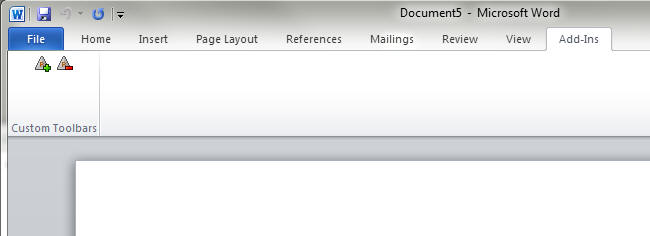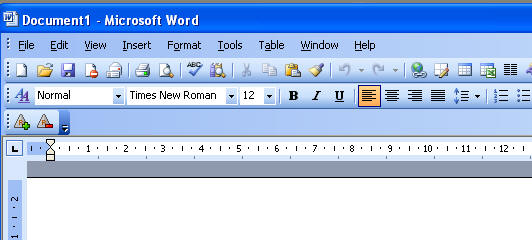Knowledgebase & FAQ |
After installing the RecFind 6 Button, I can't see the Button Icons in the Microsoft Office applications.After installing the RecFind 6 Button and selecting to integrate with the Office applications, when starting Excel, Outlook, PowerPoint or Word, the RecFind 6 Button Add-Ins will be loaded on to the toolbar, providing an easy to use method of storing a documents directly in to RecFind 6 from the Office application. In Office 2007 and Office 2010, the Add-Ins appear on the Add-In ribbon. For example in Microsoft Word 2010 you will see the following:
For Office 2003 applications, the icons will appear on their own custom toolbar. For example, in Microsoft Word 2003 you will see the following:
There are a range of reasons why you may not see the add-ins, this article will assist you in identifying the cause and how to rectify the problem. There are two unique scenarios, please select the one that applies to you: |