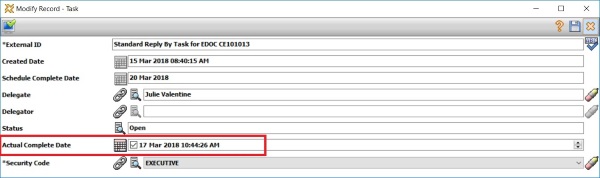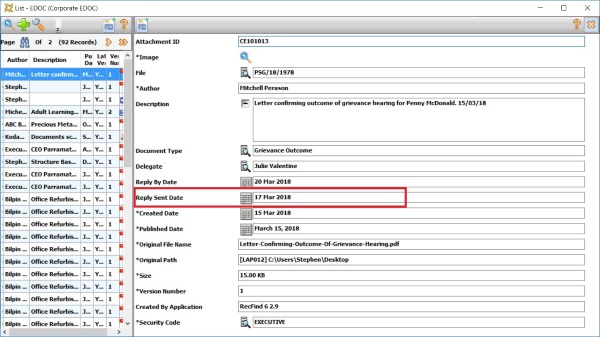Embedded Workflow - Document & EDOC 'Reply By' functionality
This type of workflow can be used when you require a user within your organization to action and/or acknowledge receipt of a document or EDOC.
When adding a new document or EDOC to RecFind 6, the two important fields to complete are the Document Type and Delegate fields:
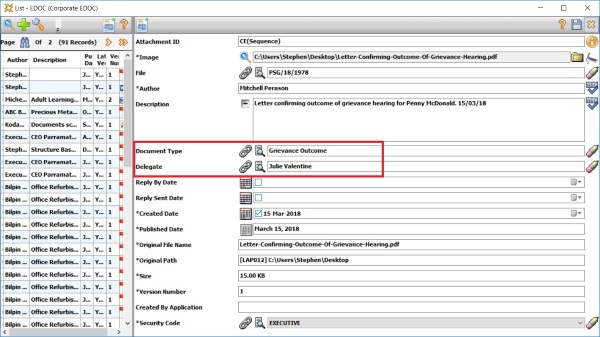
The Document Type field contains a link to the Document Type table. Document Type records are used to identify the number of periods in which that document needs to be replied to. For example, below we can see a ‘Grievance Outcome’ Document Type, which when assigned to a document or EDOC, requires the Delegate to reply within 3 working days.
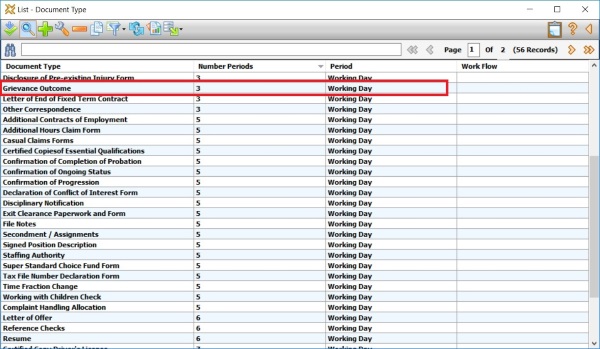
The Delegate field contains a link to the Person table. This record is used to identify the Person to whom the reply by task will be assigned.
Once these fields are completed and the record is saved the ‘Reply By Date’ field is automatically calculated:
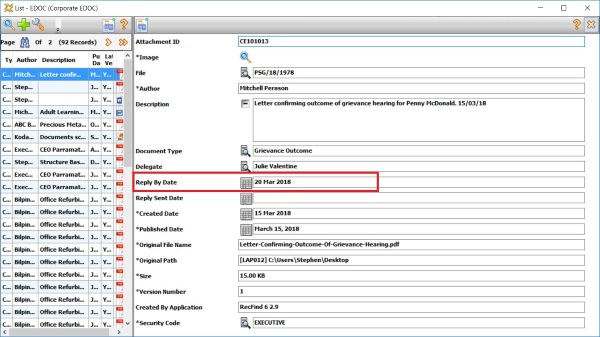
Also at this time, an email will be sent to the Delegate advising them that they have a task in their To Do List. The email contains a link to the document or EDOC and a link to the Delegates To Do List:
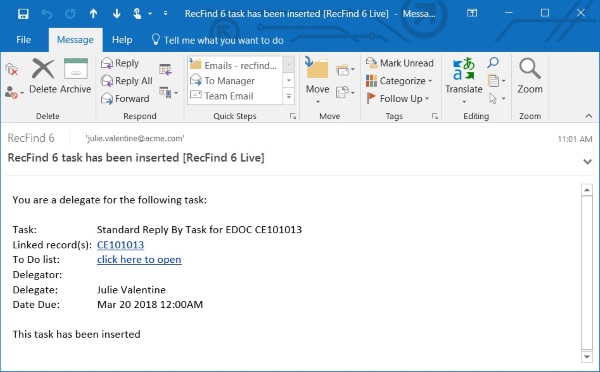
When the Delegate clicks on the ‘click here to open’ link for the To Do List, they are taken to their To Do List and can view it via the MiniAPI interface. The delegate can also access their To Do List via the workflow menu in the client:
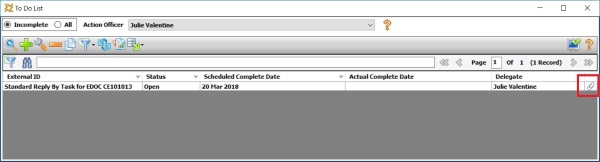
By clicking the paperclip icon, the Delegate can view the records associated with this task:
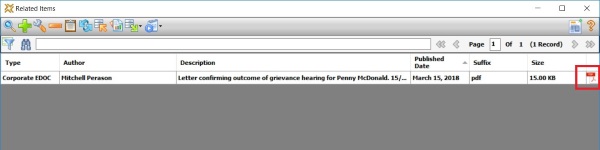
Once the Delegate has actioned the task they can close the task by adding in the ‘Actual Completed Date’: